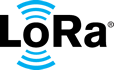设置软件
关于树莓派的设置,请参见https://projects.raspberrypi.org/en/projects/raspberry-pi-setting-up.
提示您可以通过插入显示器和键盘在本地访问树莓派,也可以通过SSH访问。
要通过SSH访问树莓派,您需要主机IP地址和高级网络扫描仪或Zenmap.要获取IP地址,请确保树莓派有以太网连接。使用网络扫描器或Zenmap扫描网络地址并找到Test Bench主机的IP地址。您也可以本地连接到树莓派,忽略ipconfig命令。
使用SSH/SFTP工具登录主机。可以使用WinSCP或MobaXterm工具。
常用的默认用户名和密码是:
用户名:π
密码:树莓
在树莓派上安装和测试的操作系统是Raspbian Buster Lite。最低版本要求如下:

图4:最小软件需求
为了满足使用测试台架的软件要求,请按照以下步骤操作。
注意:下面的设置说明是针对Linux环境的。
在命令行中依次输入以下命令:
sudo raspi-config——expand-rootfs
sudo apt-get更新
sudo apt-get升级
Sudo apt-get install libatas -base-dev libxslt1-dev screen python3-pip git autoconf libusb-1.0-0-dev python3-gpiozero
Sudo apt-get install python3-mpld3 python3-scipy
Sudo pip3安装numpy plotly matplotlib flask pycryptodome
上面的安装命令将在您的计算机上安装以下软件。所提到的版本是所需的最低版本。
表1:Linux环境的最低要求

安装所需的组件Pico网关,输入以下命令:
mkdir /home/pi/lora-net
cd /home/pi/lora-net
git克隆https://git.code.sf.net/p/dfu-util/dfu-util
git克隆https://github.com/Lora-net/picoGW_packet_forwarder.git
git克隆https://github.com/Lora-net/picoGW_mcu.git
git克隆https://github.com/Lora-net/picoGW_hal.git
cd /home/pi/lora-net/dfu-util
。/任务
. / configure
使
sudo make install
cd /home/pi/lora-net/picoGW_hal
使清洁所有
cd /home/pi/lora-net/picoGW_packet_forwarder
使清洁所有
的一个例子global_conf.json包货代,适用于US915频段。本例使用Semtech USB PicoCell网关连接到树莓派。为测试台架之目的gateway_ID字段必须配置,示例如下。
注意:如果您想使用EU868波段的测试台架,您将需要使用global_conf.json特定于该波段的文件。在下面的例子中要编辑的字段已突出显示。
Global_conf。json e以:
{ " SX1301_conf ": { “lorawan_public”:没错, “clksrc”:1、 “antenna_gain”:0, " radio_0 ": { “启用”:没错, “类型”:“SX1257”, “频率”:902700000, “rssi_offset”:-164.0, “tx_enable”:没错, “tx_freq_min”:902000000, “tx_freq_max”:928000000 }, " radio_1 ": { “启用”:没错, “类型”:“SX1257”, “频率”:903400000, “rssi_offset”:-164.0, “tx_enable”:假的 }, " chan_multiSF_0 ": { “启用”:没错, “广播”:0, “如果”:-400000 }, " chan_multiSF_1 ": { “启用”:没错, “广播”:0, “如果”:-200000 }, " chan_multiSF_2 ": { “启用”:没错, “广播”:0, “如果”:0 }, " chan_multiSF_3 ": { “启用”:没错, “广播”:0, “如果”:200000 }, " chan_multiSF_4 ": { “启用”:没错, “广播”:1、 “如果”:-300000 }, " chan_multiSF_5 ": { “启用”:没错, “广播”:1、 “如果”:-100000 }, " chan_multiSF_6 ": { “启用”:没错, “广播”:1、 “如果”:100000 }, " chan_multiSF_7 ": { “启用”:没错, “广播”:1、 “如果”:300000 }, " chan_Lora_std ": { “启用”:没错, “广播”:0, “如果”:300000年, “带宽”:500000年, “spread_factor”:8 }, " chan_FSK ": { “启用”:假的, “广播”:0, “如果”:300000年, “带宽”:250000年, “datarate”:100000 }, " tx_lut_0 ": { “pa_gain”:0, “mix_gain”:5 “rf_power”:9, “dig_gain”:3 }, " tx_lut_1 ": { “pa_gain”:0, “mix_gain”:5 “rf_power”:9, “dig_gain”:3 }, " tx_lut_2 ": { “pa_gain”:0, “mix_gain”:5 “rf_power”:9, “dig_gain”:3 }, " tx_lut_3 ": { “pa_gain”:0, “mix_gain”:5 “rf_power”:9, “dig_gain”:3 }, " tx_lut_4 ": { “pa_gain”:0, “mix_gain”:5 “rf_power”:9, “dig_gain”:3 }, " tx_lut_5 ": { “pa_gain”:0, “mix_gain”:5 “rf_power”:9, “dig_gain”:3 }, " tx_lut_6 ": { “pa_gain”:0, “mix_gain”:6, “rf_power”:11日 “dig_gain”:3 }, " tx_lut_7 ": { “pa_gain”:0, “mix_gain”:5 “rf_power”:13日 “dig_gain”:2 }, " tx_lut_8 ": { “pa_gain”:0, “mix_gain”:8 “rf_power”:14日 “dig_gain”:3 }, " tx_lut_9 ": { “pa_gain”:0, “mix_gain”:10 “rf_power”:15日 “dig_gain”:2 }, " tx_lut_10 ": { “pa_gain”:0, “mix_gain”:6, “rf_power”:16日 “dig_gain”:1 }, " tx_lut_11 ": { “pa_gain”:0, “mix_gain”:9, “rf_power”:17日 “dig_gain”:3 }, " tx_lut_12 ": { “pa_gain”:0, “mix_gain”:10 “rf_power”:18日 “dig_gain”:3 }, " tx_lut_13 ": { “pa_gain”:0, “mix_gain”:11日 “rf_power”:19日 “dig_gain”:3 }, " tx_lut_14 ": { “pa_gain”:0, “mix_gain”:12, “rf_power”:20, “dig_gain”:3 }, " tx_lut_15 ": { “pa_gain”:0, “mix_gain”:13日 “rf_power”:27岁 “dig_gain”:2 } }, " gateway_conf ": { “gateway_ID”:“0000000000000000, //在这里输入你想使用的GW ID。 “server_address”:“localhost”, “serv_port_up”:1690年, “serv_port_down”:1690年, “keepalive_interval”:10 “stat_interval”:30, “push_timeout_ms”:500年, “forward_crc_valid”:没错, “forward_crc_error”:假的, “forward_crc_disabled”:假的 } } |